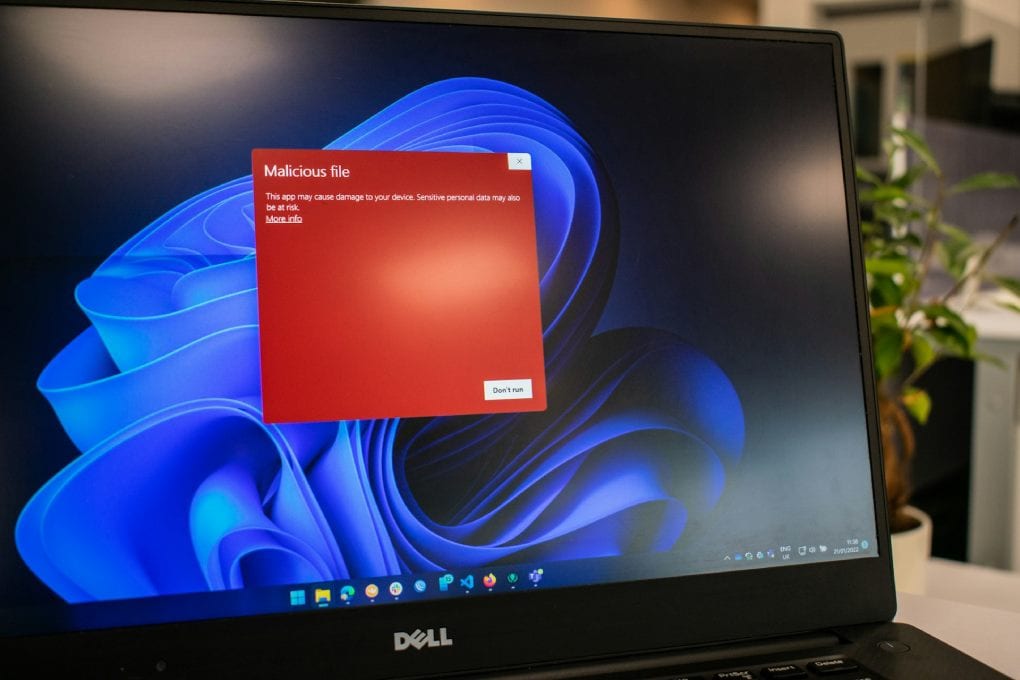How to Tell if Your Computer Has a Virus: A Friendly Guide to Recognizing Signs and Symptoms
If you use a computer, you are at risk of getting a virus. Viruses can slow down your computer, delete your files, and even steal your personal information. Knowing how to recognize the signs of a virus can help you protect your computer and your personal information.
There are many different types of viruses, and they can have different symptoms. Some viruses may cause your computer to crash or freeze, while others may cause your computer to run slower than usual. You may also notice that your computer is running hot or that your fan is working harder than usual. If you notice any of these symptoms, it’s important to take action to protect your computer.
Protecting your computer from viruses is essential to keeping your personal information safe. There are many steps you can take to protect your computer, including installing antivirus software, keeping your software up to date, and avoiding suspicious emails and websites. By taking these steps, you can help keep your computer and your personal information safe.
Key Takeaways
- Recognize the signs of a virus, such as a slow computer, crashing, or unusual fan activity.
- Protect your computer by installing antivirus software, keeping your software up to date, and avoiding suspicious emails and websites.
- Be proactive about protecting your computer to keep your personal information safe.
Recognizing the Signs of a Virus
If you suspect that your computer has been infected by a virus, you need to be able to recognize the signs. Here are a few common signs that your computer may have a virus.
Unexpected Pop-Ups and Ads
If you notice that your computer is displaying pop-ups and ads that you didn’t expect or that seem suspicious, it could be a sign that your computer has been infected by a virus. These pop-ups and ads can be very annoying and may even be dangerous, so it’s important to take action as soon as possible.
Slow Performance and Frequent Crashes
If your computer is running slowly or crashing frequently, it could be a sign that your computer has been infected by a virus. Viruses can cause your computer to slow down by using up your computer’s resources, and they can also cause your computer to crash by interfering with critical processes.
Programs Running or Closing Automatically
If you notice that programs are running or closing automatically without your input, it could be a sign that your computer has been infected by a virus. Viruses can interfere with your computer’s processes and cause programs to behave in unexpected ways.
By being aware of these common signs of a virus, you can take action to protect your computer and prevent further damage. If you notice any of these signs, it’s important to run a virus scan and take steps to remove the virus as soon as possible.
Protecting Your Computer
Protecting your computer from viruses is essential to keep your system healthy and secure. Here are some tips to help you protect your computer:
Using Antivirus Software
Antivirus software is a must-have tool to protect your computer from viruses. It is designed to detect and remove viruses from your system. There are many antivirus software options available in the market, both free and paid. Choose an antivirus software that suits your needs and budget. Install the software and keep it updated to ensure maximum protection.
Keeping Your System Updated
Keeping your system updated is essential to protect it from viruses. Operating system updates often include security patches that fix vulnerabilities that could be exploited by viruses. Make sure to install updates as soon as they become available. You can set up your system to automatically download and install updates.
Practicing Safe Browsing Habits
Practicing safe browsing habits is essential to protect your computer from viruses. Here are some tips to help you browse safely:
- Avoid visiting suspicious websites or clicking on suspicious links
- Do not download files or software from untrusted sources
- Use a pop-up blocker to prevent pop-ups from appearing on your screen
- Do not open email attachments from unknown senders
- Be cautious when using public Wi-Fi networks
By following these tips, you can protect your computer from viruses and keep your system healthy and secure.
Don’t Wait Until It’s Too Late – Protect Your Computer with Onsite Logic Today
Are you noticing unusual activity on your computer? It could be a virus. Don’t risk your personal information or the health of your device. Onsite Logic offers robust cybersecurity solutions that can detect, prevent, and eliminate these digital threats.
Take the first step towards a virus-free computer.
Reach out to Onsite Logic, your cybersecurity experts. We specialize in custom-tailored protections that keep your data safe and your mind at ease. Let us handle the viruses so you can focus on what you do best.
Secure your digital environment with Onsite Logic – where safety meets efficiency.
Frequently Asked Questions
What are some common signs that my computer might be infected with a virus?
There are several signs that may indicate your computer has been infected with a virus. Some of the most common signs include slow system performance, frequent crashes, pop-up ads, and unexplained changes to your homepage or web browser settings. Additionally, you may notice that your computer is running programs or opening files without your permission. If you suspect that your computer has been infected with a virus, it’s important to take action right away to prevent further damage.
Can a computer exhibit virus symptoms even if I haven’t noticed any obvious issues?
Yes, it is possible for a computer to exhibit virus symptoms even if you haven’t noticed any obvious issues. Some viruses are designed to run silently in the background, without causing any noticeable problems. These types of viruses can be especially dangerous because they can remain undetected for long periods of time, allowing them to steal sensitive information or cause other types of damage.
How can I check for viruses on my Windows 10 computer?
To check for viruses on your Windows 10 computer, you can use a reputable antivirus program. There are many antivirus programs available, both free and paid, that can help you detect and remove viruses from your computer. Some popular antivirus programs include Norton, McAfee, and Avast. To use an antivirus program, simply download and install it on your computer, then follow the instructions to run a scan.
What steps should I take to remove a virus from my computer?
If you suspect that your computer has been infected with a virus, it’s important to take immediate action to remove it. The first step is to run a virus scan using a reputable antivirus program. If the scan detects a virus, follow the instructions provided by the antivirus program to remove it. In some cases, you may need to manually delete infected files or use specialized tools to remove the virus. It’s also a good idea to change your passwords and monitor your accounts for any signs of suspicious activity.
What are the typical effects of a computer virus on system performance?
Computer viruses can have a wide range of effects on system performance, depending on the type and severity of the virus. Some viruses may cause your computer to run slowly or crash frequently, while others may cause your programs to freeze or stop responding. Additionally, some viruses may cause your computer to display pop-up ads or redirect your web browser to unwanted websites. In some cases, viruses may even steal sensitive information from your computer, such as your passwords or financial information.
How can I determine if my Mac has been compromised by a virus?
Mac computers are generally less susceptible to viruses than Windows computers, but they are not immune. If you suspect that your Mac has been compromised by a virus, there are several signs to look out for. These may include slow system performance, frequent crashes, pop-up ads, and unexplained changes to your homepage or web browser settings. Additionally, you may notice that your computer is running programs or opening files without your permission. If you suspect that your Mac has been infected with a virus, you can use a reputable antivirus program to scan for and remove the virus.